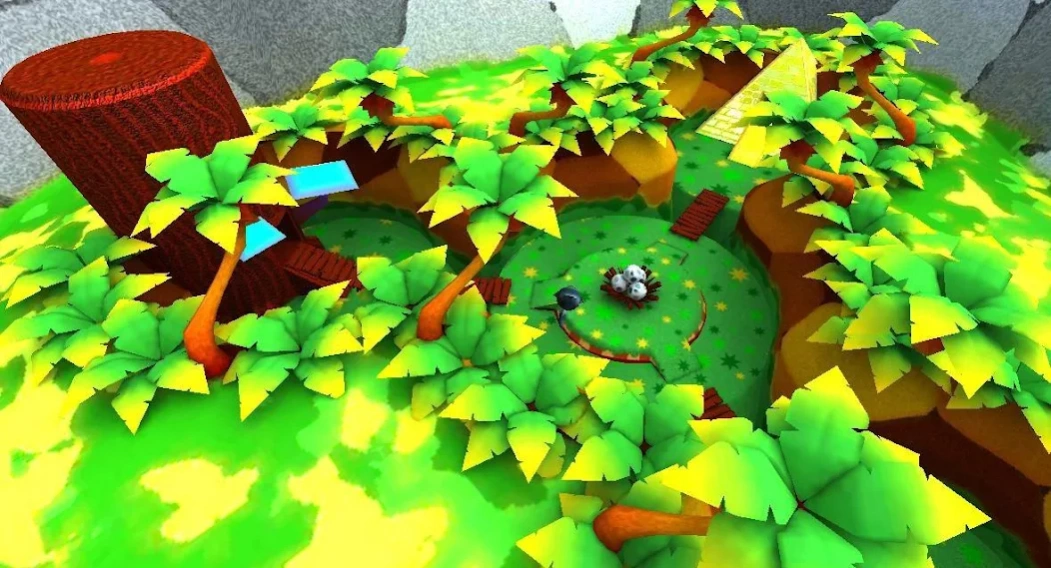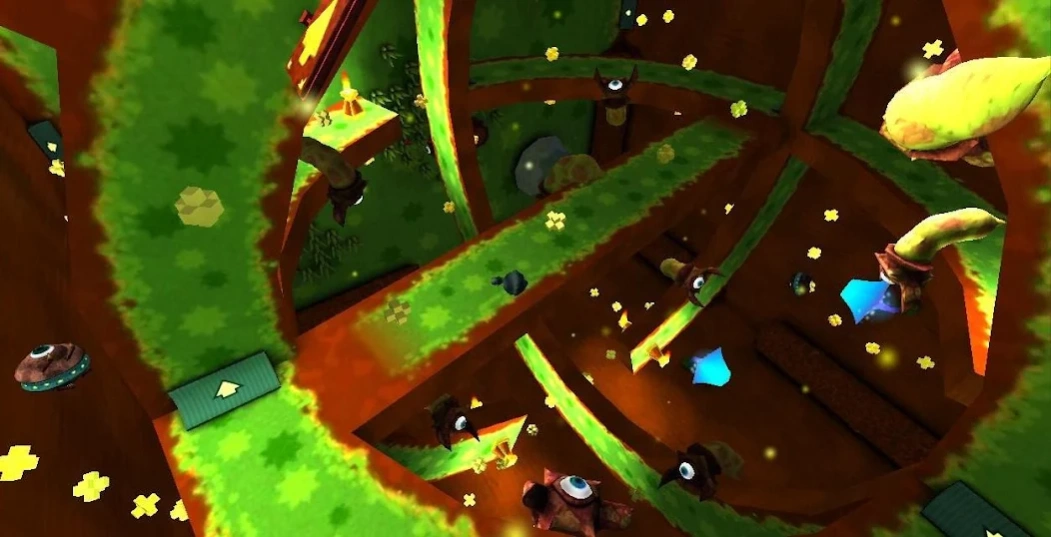Rolo 1.0
Continue to app
Paid Version
Publisher Description
Rolo - Rolo the blue raccoon ball rolling adventure
Play as Rolo, the blue raccoon ball, as you venture out into a vibrant colorful world in a gravity defying quest to seal the deal with a sleeping beauty.
Controls are simple and intuitive, roll by tilting the device and move the camera by swiping the screen.
One copy of this game includes:
· Many thousands of polygons, each one lovingly crafted by hand
· Tilt-To-Roll-Ball Action Gameplay
· World-Rotating ramps that let you roll up walls and ceilings
· Fully non-destructable environments
· A cave, a pyramid, and a forest inside a tree, in which you can not see the tree for all the forest
· Creepy bug enemies to watch out for
· Collectable bits of gold that unlock the reward of Instantly Playing Sound
· Beating this game gives you one real life achievement of having beaten this game
· A beginning, middle and end
· That thing you can't really pin down that makes the game super awesome
· No in-app purchases
So why wait! Invest that hard earned dollar of yours today and get your blue raccoon balls* rolling in this captivating adventure you and your family will love for years to come.
*Only one blue raccoon ball included in game
About Rolo
Rolo is a paid app for Android published in the Adventure & Roleplay list of apps, part of Games & Entertainment.
The company that develops Rolo is Volcanic-Penguin. The latest version released by its developer is 1.0.
To install Rolo on your Android device, just click the green Continue To App button above to start the installation process. The app is listed on our website since 2014-03-23 and was downloaded 1 times. We have already checked if the download link is safe, however for your own protection we recommend that you scan the downloaded app with your antivirus. Your antivirus may detect the Rolo as malware as malware if the download link to com.VolcanicPenguin.Rolo is broken.
How to install Rolo on your Android device:
- Click on the Continue To App button on our website. This will redirect you to Google Play.
- Once the Rolo is shown in the Google Play listing of your Android device, you can start its download and installation. Tap on the Install button located below the search bar and to the right of the app icon.
- A pop-up window with the permissions required by Rolo will be shown. Click on Accept to continue the process.
- Rolo will be downloaded onto your device, displaying a progress. Once the download completes, the installation will start and you'll get a notification after the installation is finished.